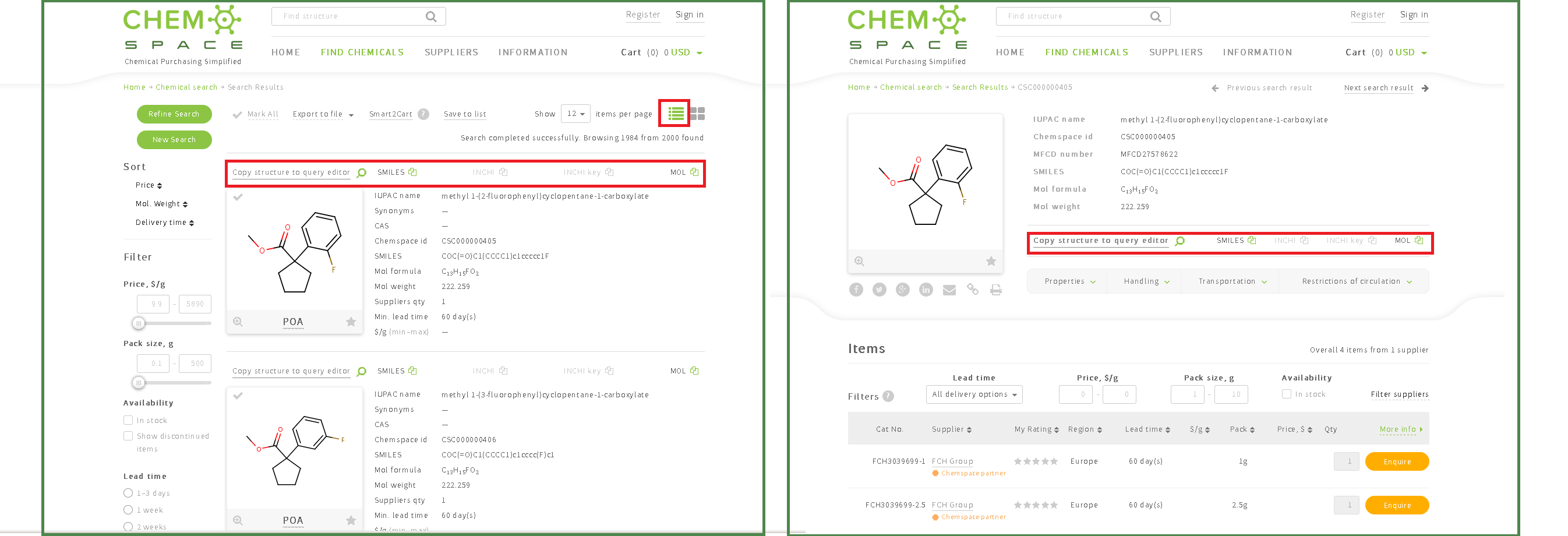1. Now you can easily copy the certain structure in any format you like. Copy structure to query editor allows you to transfer the structure to the structure search window. You can also easily copy the structure in SMILES or MOL format just by pressing the appropriate button situated near the structure on individual structure page or search results list view page.
2. You can mark any structure as your favorite one by clicking on the “star” in the lower right corner of the structure icon. All favourite structures can be found in My favourites section of the personal cabinet. By clicking on the structure icon in this section you go directly to individual structure page with information about suppliers, prices, packaging etc. on it.
3. Search results now can be exported to Excel, txt, sdf and pdf file containing all the useful data about structures for further usage.