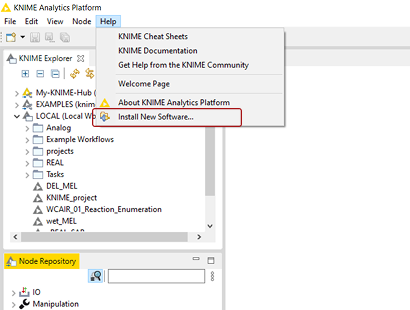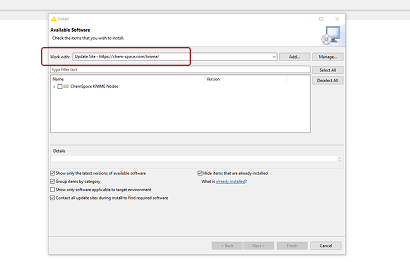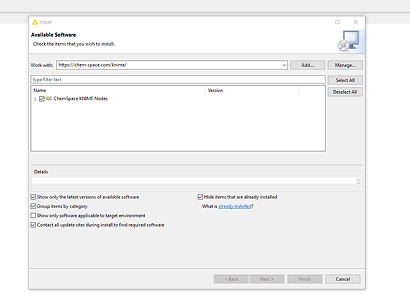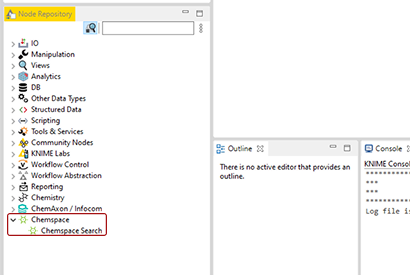Chemspace API
Chemspace API is your gateway to our entire database. Whether you are searching for specific chemical structures or by identifiers, the API has you covered. Chemspace API provides access to public database: structure searches (exact match, substructure search, similarity search) and text searches (CAS, MFCD, Catalog Numbers, InChI Key, synonyms, etc.).
The Chemspace API provides key information about compounds in our database:
- Availability;
- Suppliers;
- Packaging and prices;
- Lead time.
How does it work?
- Sign up on our website.
- Email us to request your unique API key.
- Start using API for searching with up to 40 request per minute.
You can find our interactive documentation here.
Chemspace KNIME Node
KNIME Analytics Platform is a powerful open source tool for data mining. We have created the Chemspace node for KNIME that allow to search directly in Chemspace database (over 13 billion compounds) without using your browser.
Why Chemspace KNIME node?
- Instant access to Chemspace's entire database within KNIME node;
- Flexible search options: search across all database sections at once or focus on specific categories.
- Easy integration into your custom workflows for efficient post-processing.
- Up to 2000 results per each query performing up to 40 requests per minute.
Where do I start?
Access to Chemspace database from KNIME interface is provided for free, but the API Key is needed. To obtain your API key, simply sign up on our website and send an email to [email protected] with the subject line "Key Request". Please include your username or the email address used for registration in the message. Once we verify your details, we will provide you with your unique API key to get started!